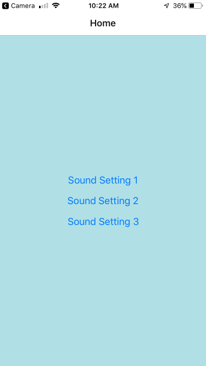
The app that goes along with the headset is fairly basic, but it does its job. It allows the user to save up to 3 hearing profiles and apply them to the headset. The above picture shows the home screen where you can access the three save slots.
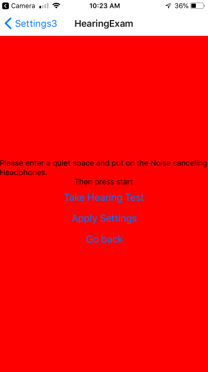
In order to create a hearing profile, you must first take a hearing test. When you click on one of the save slots in the first image, it brings you to a screen like the one above. This screen allows you to either take the hearing test or load the hearing profile already saved in the slot.